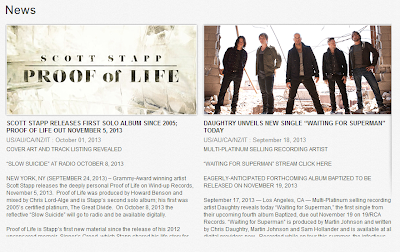When you see a movie like
Pacific Rim by
Guillermo del Toro, you leave the theater wanting to know what makes the director tick. Sure you could turn to IMDB or Wikipedia, but
Biography in Context should be one of your first stops for obsessive director research.
Pacific Rim in a (giant mechanical) nutshell
If you haven't seen it yet,
Pacific Rim features giant robots (called Jaegers in the movie) and even larger creatures (or
kaiju) that spawn from an intergalactic rift between dimensions. Crazy right? Yes, and fun and interesting at the same time.
The director, del Toro, is well known for movies like
Pan's Labryinth and
Hellboy. His movies have a fairy tale, larger than life quality. You feel that there are deep fears and obsessions fueling them. What's interesting too, is that he often makes genre movies—comic book movies, sci-fi movies—but always add a twist to them.
From broad overview to deep dive
I like using
Biography in Context for this kind of research. The resource offers a wide range of materials including encyclopedia articles, magazine stories, audio files, and more. With del Toro, you can get a really high level overview of this life with entries from
Contemporary Authors. Or, you can dive into reading interviews with him and story about
Pacific Rim. One of the featured stories is titled, "Guillermo del Toro's 'Eternal' Monster Obsession."
I also appreciate the inclusion of audio stories from sources like NPR. I click on a story titled "Guillermo Del Toro, On Monsters And Meaning." You get a full text transcript and the audio of the story. In this particular article, del Toro talks about growing up watch
kaiju films in Mexico and his theory about
kaiju and their appeal, particularly for little kids.
"...kaiju are sort of the revenge of kids because we are born in a world that is too big for us..."
-Guillermo del Toro
Get started with Biography in Context
Definitely take a look at
Biography in Context. It's a great way to get background information about a well-known person, but also to get a snapshot of who that person is at a moment in time. This is particularly useful for contemporary figures like movie directors, a certain royal couple, and more.
You can also jump right to the
page about Guillermo del Toro, if you want to learn more about him and his work.
Can I access these resources from home?
With a valid Des Plaines Public Library, any of the links above should take you right to the online resource.
Don't have a library card? Use our online form to sign up. Any Des Plaines resident can apply.
Start now.