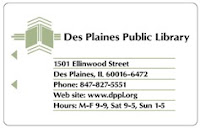 I mentioned in my last post that I've been doing usability studies with some of our Library patrons. If I've learned one thing, it's that our patrons are savvy computer users who come to the Library knowing exactly what they want and need.
I mentioned in my last post that I've been doing usability studies with some of our Library patrons. If I've learned one thing, it's that our patrons are savvy computer users who come to the Library knowing exactly what they want and need.If I've learned anything else, it's that people don't always know the ins and outs of using our online system AND all the benefits of having a library card. So here are a few helpful hints to make your library transactions easier and more convenient while also providing access to dozens of other libraries in our shared consortium.
1) As soon as you received your DPPL card, your account was set up for you. Unlike other Web sites, you don't have to go in and enter your personal information, choose a password, etc. To access your account for the first time: Go to the "Catalog" link on our home page, choose "My Account" or "Review My Account." You'll be taken to a screen where you can:
- Review materials you have checked out, overdue or on hold;
- Renew your materials online (woohoo!),
- Change your user password (recommended), and
- Register for Email Notification, rather than phone notification.
You're in! It's that simple. Since "patron" is everyone's generic password, we recommend you change it to something only you will know and remember.
Once you start searching in the Catalog for books, DVDs and CDs, you should notice that you can search only our Library's holdings, but 24 other area libraries as well. You might be thinking, "Well, my local library is convenient, I don't want to drive to Algonquin to check out a book!" Good news - they'll send the item here to Des Plaines for you to check out. Just use the blue "Place Hold" button on the left side of the item's record. Put in your library card number and password, and we'll call or email you when it's ready for you to pick up.
One more trick that will really speed up your holds - when you click into the Catalog, notice the log-in boxes up in the blue-green banner at the top of the screen. Put your card number and password in those boxes before you start searching. Then, when you're ready to place a hold, you won't even need to enter your information, even if you request dozens of items.
Want help remembering these fast facts? You can, of course, bookmark this page, or a similar page on our Web site. The next time you're at the Library, stop by our Information Desk on the first floor and pick up a handy bookmark with these instructions. Think of your library card as an "information muscle" - give it a good workout and it will always come through for you!
No comments:
Post a Comment
Please feel free to post your comments and thoughts. We love to hear from you.
Note: Only a member of this blog may post a comment.