We're very excited to offer you a new way to read magazines. Zinio let's you read full magazines on a smartphone, tablet, or computer. You won't miss any of the colorful images or graphics. Some magazines even feature enhanced content like videos.
If you're eager to get started, why not click on over to Zinio now. Otherwise, here's a little more information about using Zinio.
It's pretty easy to get started with Zinio. You just need the following things:
- Your DPPL library card
- Zinio account for the library
- Personal Zinio account
- App for your tablet or smartphone (or you can use your computer!)
Getting Started
When you first log on, you'll see a login screen. Just click "Create Account" and enter your email address and password.
Then when you log in to Zinio, you'll get to choose a magazine issue to read.
Then you're off! You can read the issue on your computer or download one of the great apps for your tablet or smartphone.
Did any of that make sense?
Don't worry. Just visit our page about Zinio to find helpful tutorials and instructions to download. You'll also find the current list of magazines that we offer through Zinio.
Otherwise, why not sign up today and start reading magazines.
Welcome to the future!



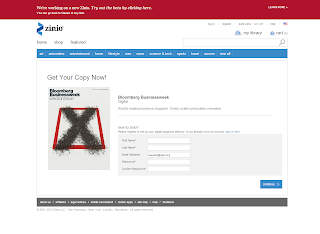
Zinio is seriously amazing. I love the Men's Health and Chicago Magazine being included.
ReplyDeleteI can't wait to dig in too!
ReplyDeleteMy library card doesn't seem to work with this service. I am using a Chicago public library card to check out books at DPPL. Is that the issue?
ReplyDeleteYes, I'm sorry to say that our subscription to Zinio only works with Des Plaines Public Library cards. I checked and it doesn't appear that CPL offers Zinio at this time.
DeleteI's a great service. Thanks for providing
DeleteOf course, glad you enjoy it! Have you used any of the tablet or smartphone apps? Or are you reading on a computer?
DeleteReading on a tablet. Alsp download ebooks from the library
DeleteI cannot get this to work on my I pad. After I log in (correctly) it keeps taking me back to the LOG IN page. I also can't find any place to access the free magazines. If I click on the one magazine in my downloaded library, it keeps sending me to a page to BUY magazines. This is not very user friendly and very confusing.
ReplyDelete@Kim, I'm sorry to hear that you are frustrated. You can send an email to me at baustin@dppl.org if you'd like. Otherwise, can drop by or come to our eDPPL help session on the 6th (I know that's a ways off), http://calendar.dppl.org/evanced/lib/eventsignup.asp?ID=18522
Deletedoes this work with a nook?
DeleteUnfortunately, it doesn't appear that the Zinio app is available for the Nook tablets.
Delete